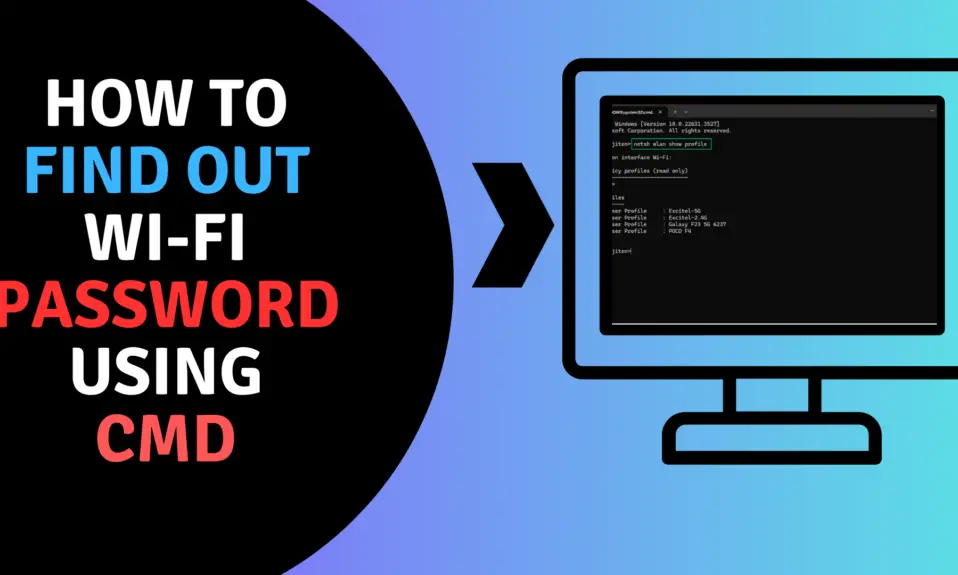CBS Sports channel is one of the most popular sports channels that you can find out there as of now. CBS Sports HQ is a video streaming sports channel operated by the CBS Sports and ViacomCBS Streaming divisions of ViacomCBS. If you are a sports lover and you are looking how to get CBS Sports on your Roku, So we have crafted a step-by-step guide for you. Now you have to follow all the steps and you can easily install and watch CBS Sports on your Roku streaming device.
How To Install CBS Sports On Roku
Step 1:- Click Home Button in Roku remote.
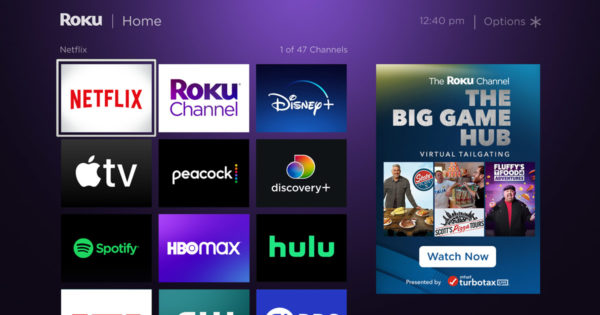
Step 2:- Scroll Down and select Search option.
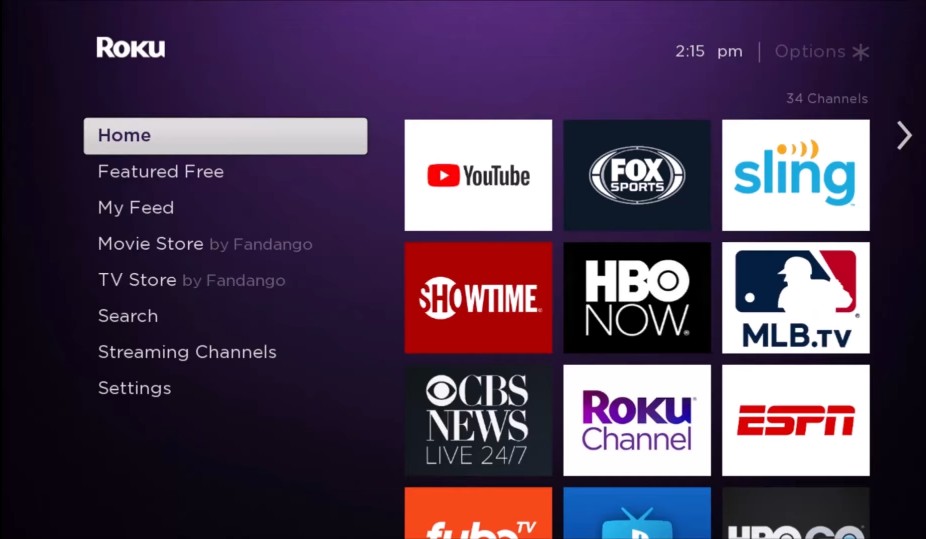
Step 4:- Type CBS Sports on the search bar.
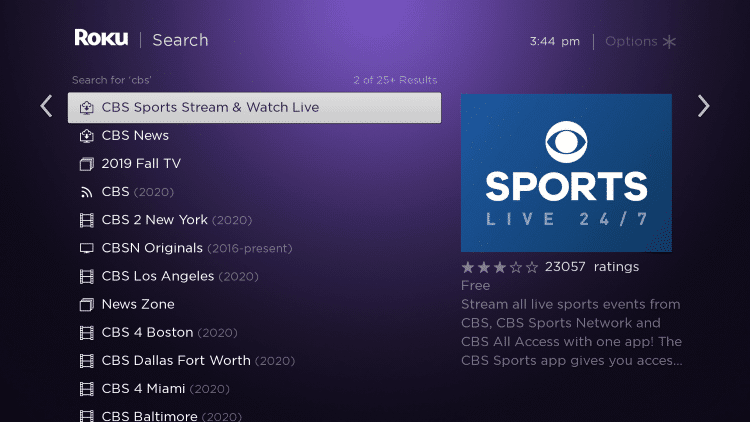
Step 5:- Now Select the Channel and click on Add Channel option to start downloading and installation process
Step 6:- Wait for the complete the downloading process.
Step 7:- Once the installation process will be completed.
Step 8:- Now Go to Channel and launch the CBS Sports in your channel list.
How To Activate CBS Sports on Roku
Step 1:- Launch the CBS Sports Channel.
Step 2:- Click on Sing in option and Copy activation code appears one screen.
Step 3:- Now, Open Web Browser on your Smartphone or PC.
Step 4:- Visit CBS Sports Activation site by clicking Link:- https://www.cbssports.com/roku/
Step 5:- Enter the Activation Code and Click Next button.
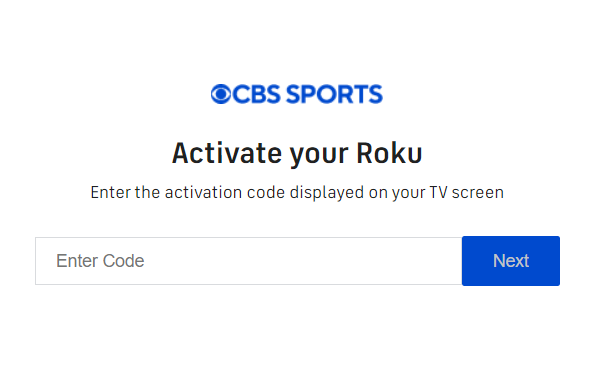
Step 6:- Now, Log in your CBS Account by using Credentials that you gave while Sing Up.
Step 8:- That’s it, Now you can enjoy your favorite sports show on your Roku.
Here is the event that you can watch with CBS sports on Roku.
- NFL
- NCAA Football
- NBA
- Golf
- Champions League
- MLB
- Soccer
- NHL
- WWE
- NASCAR
- WNBA
- Tennis
- WSOP
- Olympics
- Rugby
- MMA
- Boxing
- NWSL
- Horse Racing
Also Read:- How To Install Hulu on Roku
Conclusion
I hope you understood all the steps mention above, now you can easily install and activate CBS Sports on Roku. Now you can stream your favorite sports on your device. I hope this guide will help you, if its help you so share this to your friends. If your facing any issue related to this post so let us. We try to solve it as soon as possible.