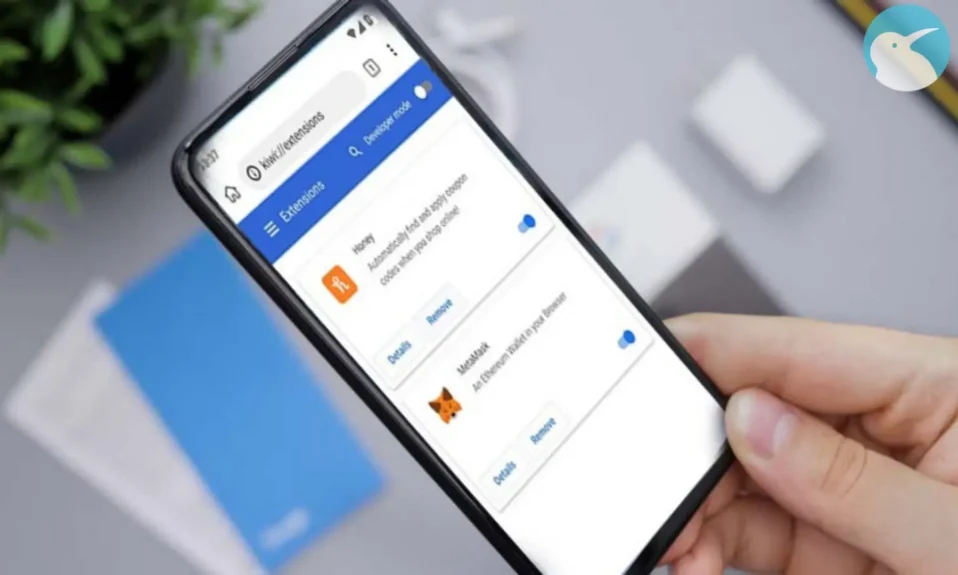Do you want to use your favorite chrome extensions on your android mobile browser, here is the best way to use chrome extensions in your android mobile browser. So you are landed at the right place. Today we are going to share a step-by-step guide so you can use your favorite chrome extensions in your android browser.
Use Chrome Extensions on Android Using Kiwi Browser
Kiwi Browser is a web-browsing application that supports Chrome extensions on Android. The browser installs fast and loads up quickly. Here are steps to add Chrome extensions on Android using Kiwi Browser.
- Download Kiwi Browser, Which is available free on Google Play Store. Make Sure you have downloaded the Latest versions of Kiwi Browser.
- Launch the browser, tap the three dots in the top right corner, and select Extensions.
- Enable the toggle button in the upper right corner to enable developer mode.
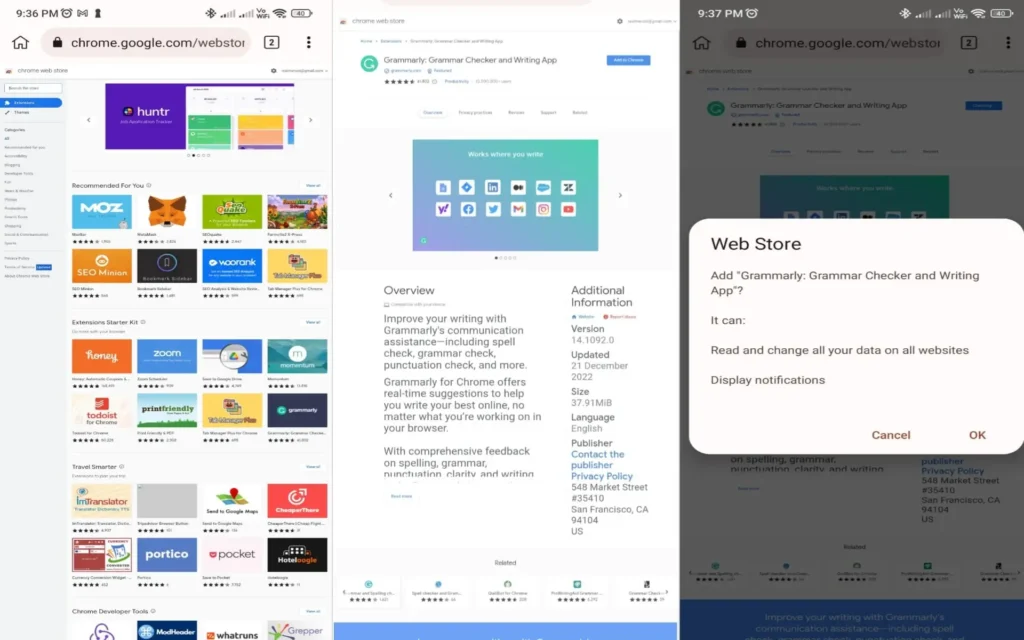
- Now enter https://chrome.google.com/webstore/category/extensions in the URL bar to access the Chrome Web Store on mobile.
- Select the extensions you want to add from the Chrome Web Store, and an Install button will appear next to the extension. You can also use the browser’s address bar to search for an extension by name.
- Once you find the extension, select Add to Chrome. A message will appear asking if you want to confirm your choice. Tap OK to install the extension in the Android browser.
- To manage extensions on the browser, tap the three dots in the upper right corner. Then select Extensions to access a catalog of installed extensions that you can disable, update or remove with just a few clicks.
Your Chrome extensions should be installed on Android, but there’s no guarantee that all of them will work. This is because Google Chrome extensions are not optimized for Android devices.
Best Google Chrome Extensions For You
Here are the best google chrome extensions for you that will help you to improve your productivity. All the extensions included in this list will help you to improve your productivity and quality.
Grammarly
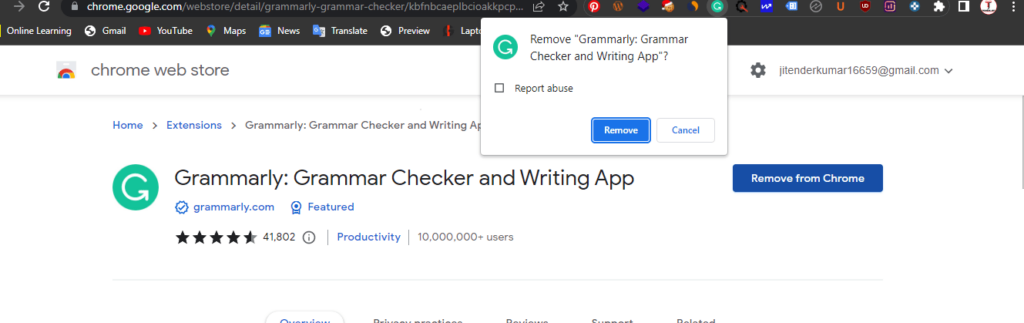
Grammarly will help you to improve your writing with Grammarly’s communication assistance including spell check, grammar check, punctuation check, and more. And Grammarly will also provide you with real-time suggestions to improve your content.
Get Grammarly:- Download
Verdict
It is easy to install Chrome extensions on a desktop, but quite difficult to install the same extensions in Google Chrome for Android. One of the easiest ways to install Chrome extensions on Android is to use an alternative to the default Chrome browser.
Chromium-based browsers, like Kiwi, support installing Chrome extensions on mobile devices from the Chrome Web Store. But there is no guarantee that all the extensions you download and install will work on your mobile browser. Simply install and try out your beloved Chrome extensions and see which works best and which doesn’t.