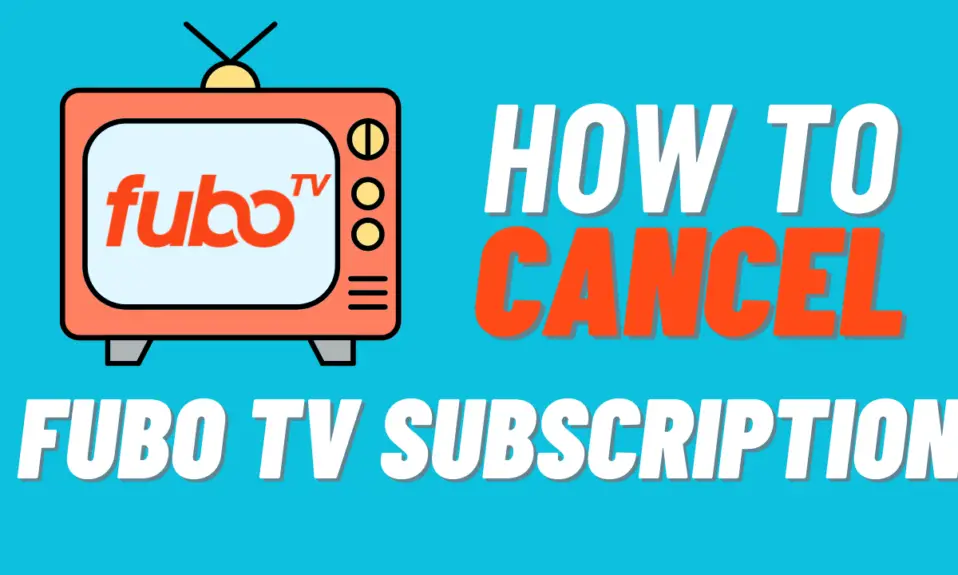Check out the list of these free cameras which can turn your phone full-fledged camera. The Preinstalled camera app did not give you enough opportunity to express full creativity, Some us need the full version of the camera apps that did not available in the pre-installed default camera app. Where we can use and set the exposure and click the shutter button. Those fond of photography and preferring to adjust all the setting themselves, surely want to have more freedom when it comes to taking images.
The camera apps Provide you full freedom while clicking the photos and capturing videos, you can adjust all the settings as per your requirements so you click photos better than others,
1. Camera MX
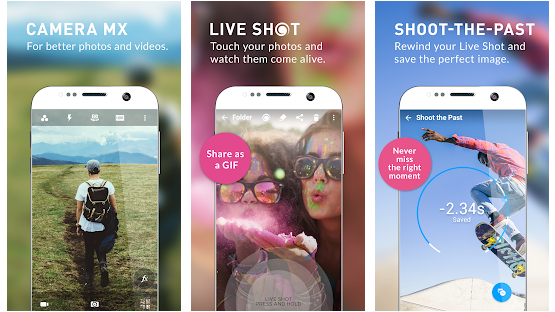
Camera MX has easy to use interface and the camera app comes lots of unique features that make your phone full-fledged camera. The Camera MX provides you multiple filters to use live video shots and live photoshoots. The camera MX has a lot of features like Live shot, shot the past, etc. The Camera MX has an ability to take live shots and then turn them into GIFs. The support high-quality resolutions and makes sure the final result is crystal clear. The Camera MX has 10+ million installs currently. Apart from it, you can create time-lapse and while capturing Video you can filter.
Camera MX Features
- Live Shot
- Shoot The Past
- Slow Motion
- Live Filter
[appbox googleplay com.magix.camera_mx&hl=en_IN]
2. Google Camera – Gcam

Google Camera (Gcam) is same camera app which is available on Google Pixel phones, and those who have used one of these devices or have followed the samples of images captured with them, know the quality it offers. Now, anyone can simply download this app on another compatible smartphone, Now its available on google play store if your smartphone supports than it will show in google play store. If the google camera app is not showing in your playstore don’t worry about we have the google camera Apk to download for your device.
Google Camera Features
- HDR+ with dual exposure controls
- Night Sight
- Super Res Zoom
- Top Shot
- Portrait
- Google Lens Suggestions
[appbox googleplay com.google.android.GoogleCamera&hl=en_IN]
3. Open Camera
If you are looking for a Camera App for your android smartphone so you can use the Open Camera App which packed with a lot of features. The Open Camera App provides you ultimate level customization options to show your creativity to capture creative images. The App has a 10,000,000+ installs currently, the apps come less than 5 MB which is also a great thing.
Open camera Features
- Exposure locking
- Different Photo Modes
[appbox googleplay net.sourceforge.opencamera&hl=en_IN]
Also Read:- Motorola Edge Plus first Impression and Specifications
4. Adobe Lightroom – Photo Editor & Pro Camera
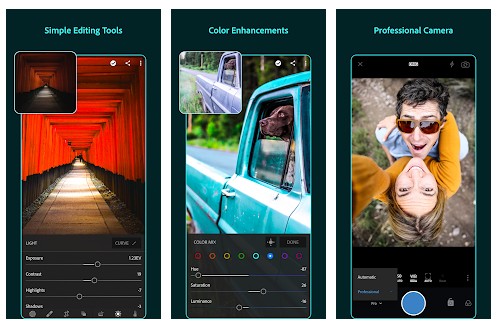
Adobe Lightroom provides you to click and capture the professional image and also you edit the images via Lightroom, Adobe Lightroom gives you full freedom to do whatever you want with the raw image. Photoshop Lightroom is a free, but powerfully intuitive photo editor and camera app. Lightroom is the ideal tool for photographers, helping you to capture and edit stunning images. Adobe Lightroom is easy-to-use image editing tools, presets, and filters for pictures, Lightroom makes photo editing simple. Retouch full-resolution photos, apply filters to your photography, and start photo editing wherever you are. You can also now access all your Lightroom presets anywhere. Retouches and image edits on one device are automatically applied everywhere else, wasting no time for you.
[appbox googleplay com.adobe.lrmobile&hl=en_IN]
Conclusion
I hope you all like the best free Camera Apps for your android smartphone available. If you like that so share with your family and friends and follow us on our Social Media channels so you can more interesting information.