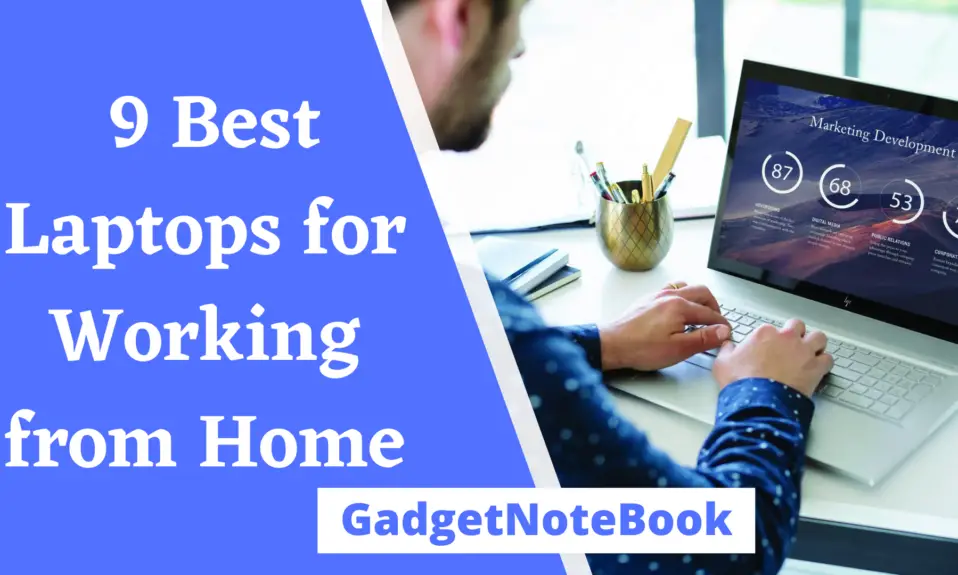Whether you are a small business owner and you are looking for a laptop for your business, Students, or personal use. So you are landed in the right place, Today we are here to share with you the 9 best laptops for working from home. Finding the best laptop for work from home isn’t an easy task. The Business laptops are durable, lightweight, performance-efficient, etc.
So we have crafted a list of the 9 best laptops for working from home, All the laptops are the best in their price segment. Now you select one of them as per your requirements.
9 Best Laptops for Working from Home in 2022
Dell XPS 15 (2021)

The Dell XPS 15 is one of the Best Laptops for Working from Home available on the market right now. The Dell XPS 15 is packed with a 15.6-inch FHD+ InfinityEdge Display. The XPS 15 is Packed with 11th Gen Intel Core i9-11900H which is a powerful processor for your business works. Apart from that it also comes with dedicated NVIDIA GeForce RTX 3050Ti graphics which help you with high hand tasks like video editing, gaming, etc.
It comes with a slim, light-weight, and attractive design, with the Dell XPS 15 portable machine easy to carry anywhere you want to go. Now comes to storage this laptop is packed with 1TB of NVMe M.2 SSD Storage and 16GB of DDR4 RAM, it also has 720P web which is quite good for video conferences and meetings.
| Display | 15.6-inch FHD+ InfinityEdge Display |
| Processor | 11th Gen Intel Core i9-11900H Processor |
| Graphics | NVIDIA GeForce RTX 3050Ti Graphics |
| Storage | 1TB NVMe M.2 SSD Storage |
| RAM | 16GB Of DDR4 RAM |
| Operating System | Windows 10 Home |
| Weight | 4.22 Pounds |
Pros
- Slim and Lightweight.
- Great Display.
- Fingerprint Reader
Cons
- Battery life is surprisingly short.
- RTX 3050/3050 Ti is underwhelming.
Apple MacBook Pro 14

The Apple MacBook Pro is a beautiful, glossy widescreen display, good performance, and modern ports justify a classic image of Apple. This Apple MacBook Pro is indeed one of the best laptops for working from home. It is sleek, slim, lightweight, and a high-performance laptop. The MacBook metal and black-glass design are still gorgeous.
The Apple MacBook Pro has a 14-inch Liquid Retina XDR display with a 3024 x 1964 resolution. The MacBook Pro comes with an Apple M1 Pro chip 8-core CPU with 14-core GPU, and 16-core Neural Engine, The MacBook is the best laptop for girls or all students, the MacBook Pro is easy to handle day-to-day tasks for your business.
| Display | 14-inch Liquid Retina XDR display |
| Processor | Apple M1 Pro Chip |
| Storage | 512GB SSD Storage |
| RAM | 16GB of RAM |
| Operating System | macOS |
| Weight | 3.5 Pounds |
| Battery Life | 17 hours |
Pros
- Brilliant performance.
- Best screen on a laptop.
- Long battery life.
- Plenty of ports.
Cons
- The screen may be a bit small for some.
- Overkill for regular users.
Dell XPS 13 UltraBook

The Dell XPS 13 is one of the best laptop series from Dell for productivity. The XPS 13 is thin and lightweight so it is easy to carry. It is the best business laptop for you. You can easily take notes, make a spreadsheet, prepare for a presentation, etc. So Dell XPS 13 will be a great choice for you.
If we talk about the performance of the Dell XPS 13 powered by (10th Gen) Intel Core i5-10210 Processor (8MB Cache, up to 4.2 GHz), Which is quite powerful and it can easily handle all the software related to your studies. It has an 8GB LPDDR4X RAM and 256GB PCIe M.2 SSD which makes the laptop faster than HDD. When we talk about the GPU XPS 13 comes with Intel Iris Xe Graphics which is quite enough for your business works.
The XPS 13 comes 13.4-inch FHD+ Infinity Edge display (1920×1200 Pixels). The Dell XPS 13 has an aluminum chassis with a Backlit keyboard which is quite good at this price point. On the other hand, the XPS 13 has a 2x USB Type-C Port (Thunderbolt), SD Card Reader, and Headphone jack. It has a 720P Webcam which helps you to take Video classes or video conferencing.
| Display | 13.4-Inch FHD+ Infinity Edge Display |
| Processor | 10th Gen Intel Core i5-10210U |
| RAM | 8GB LPDDR4X |
| Graphics | Intel Iris Xe Graphics |
| Storage | 256GB M.2 NVMe SSD |
| Weights | 2.64 lbs |
| Battery Life | 8 Hours |
| Operating System | Windows 10 |
Pros
- Thin & lightweight.
- Good Battery Life.
- Impressive Display.
Cons
- Fewer Ports
Asus ZenBook 13 Ultra Slim

The Asus ZenBook 13 Ultra Slim is quite powerful, that can easily handle high handwork like taking notes, Making spreadsheets, etc. If you are looking for a laptop for Business so the Asus ZenBook 13 will be the best for you. Let’s know more about the Asus ZenBook 13.
If we talk about the performance of the Asus ZenBook 13 powered by (10th Gen) Intel Core i5-1035G1 Processor which is quite powerful and easy to handle your programming or coding you can easily run your program in that apart of that the Asus ZenBook 13 comes with 8GB DDR4X RAM and 256GB PCIe M.2 SSD which makes the laptops faster than HDD. When we talk about the GPU Asus ZenBook 13 comes with Intel UHD Graphics anyhow that is the drawback of the laptop.
Also Read:- Best Laptop for women
Now talk about the display the Asus Zenbook 13 comes with a 13.3-inch Full HD Display it did not have an IPS panel but it has a Matte finish. The Asus Zenbook 13 has an aluminum chassis with a Backlit keyboard which is quite good at this price point. On the other hand, the Asus Zenbook 13 has a USB Type-C Port, SD Card Reader, Mini VGA, and HDMI. If we talk about how lightweight, The Asus Zenbook 13 is a 2.5-pound lightweight and portable laptop. The Device comes with Windows 10 Pre-installed.
| Display | 13.3 -Inch FHD Display |
| Processor | Intel Core i5-1035G1 Processor |
| Graphics | Intel UHD Graphics |
| RAM | 8 GB LPDDR4X RAM |
| Storage | 256 GB NVMe SSD Storage |
| Operating System | Windows 10 |
| Weight | 2.5 Pounds |
Pros
- Thin and Lightweight.
- Touch ID.
- Sleek and Premium design.
Cons
- Average Battery life.
Acer Aspire 5 (Best Budget Laptop for working from home)

The Acer Aspire 5 is powered by an 11th Generation Intel Core i3-1115G4 processor which has a base clocking speed of 2.6GHz and it also included an Intel UHD Graphics which enhances the overall performance and visual quality. Apart from that the Acer Aspire 5 comes with 4GB of RAM and 128GB of NVMe SSD storage which is best suited for faster data rendering and quick OS loading.
If we talk about the display of Aspire 5. It comes with a 15.6-inch Full HD screen with 1920×1080 pixels screen resolution. The Aspire has an aluminum chassis that looks and feels great, the laptop is slim and lightweight it weighs around 4 pounds. You will also get 8 hours of battery life and various ports including a USB 3.1 port, a USB 2.0 port, an Ethernet port, and a headphone jack.
| Display | 15.6-inch FHD IPS Display |
| RAM | 4GB Of DDR4 RAM |
| Storage | 128GB OF NVMe SSD Storage |
| Graphics | AMD Vega 3 Graphics |
| Processor | AMD Ryzen 3 3200U Processor |
| Weight | 3.97 Pounds |
| OS | Windows 11 |
Pros
- Great Display.
- Decent Processing Unit.
- Premium Design.
- Decent Battery Life.
Cons
- No SD Card Rader.
Lenovo Ideapad 3 (Cheap Laptop for working from home)

The Lenovo Ideapad 3 comes with a 15.6-inch LED Touch Screen Display with a 1366×768 pixel resolution screen, which is display quality and that has great viewing angles, and also it has narrow bezels which enhance the visual quality. This laptop is equipped with a 10th Gen Intel Core i3-10110U Dual-Core Processor and it also includes an Intel UHD Graphics card Which renders additional performance enhancements to the device.
In terms of memory, the Lenovo Ideapad is equipped with 256GB of NVMe SSD and 8GB of DDR4 RAM which helps you with fast data transfer and faster processing. This laptop also features a standard keyboard and touchpad with decent key travel. If we talk about the Web-Cam it has a 720p webcam which has a good picture quality and also it has a physical built-in webcam Sutter which is great for privacy freaks.
If we talk about the connection the Ideapad comes with USB Type-Ports, USB 3.0 port, A headphone Jack, and HDMI Port. This 3.3-pound device provides a steady 8 hours of battery life.
| Display | 14-inch FHD IPS Display |
| RAM | 8GB Of DDR4 RAM |
| Storage | 256GB OF NVMe SSD Storage |
| Graphics | Intel UHD Graphics |
| Processor | 10th Gen Intel Core i3-10110U Processor |
| Weight | 1 Pound |
| OS | Windows 10 |
Pros
- Excellent Display
- Decent Processing unit
- Powerful Battery
- Webcam with built-in Sutter
Cons
- No USB Type-C with Charging Support
Acer Swift 3

On comparing Acer Swift 3 with other ultrabook competitors then it has an outstanding performance. Acer Swift 3 is a 14inches full HD thin and light business laptop with a maximum screen resolution of 1920 x 1080 pixels. This laptop includes a Radeon graphics card with a fingerprint reader, a backlit keyboard, and an in-built Alexa.
Acer Swift 3 has a powered AMD Ryzen 7 5700U octa-core mobile processor with a maximum speed of up to 4.1GHz. Also, this laptop provides an Integrated Radeon graphics coprocessor with an 8GB LpDDR4 graphics card. This Acer laptop has 8GB DDR4 RAM and 512GB SSD storage with an average standby battery life of 11.5 hours.
| Display | 14″ Full HD IPS Display |
| Processor (CPU) | AMD Ryzen 7 5700U Processor |
| Graphics (GPU) | AMD Radeon Graphics |
| Operating System (OS) | Windows 10 |
| Storage | 512GB SSD Storage |
| RAM | 8GB LPDDR4X RAM |
| Weight | 2.65 Pounds |
| Battery | 11 Hours |
Pros
- Easy to see the screen.
- Good battery life.
Cons
- Worst keyboard and trackpad.
- Dubious exhaust vent.
Final Verdict
I hope you all love that article and all the laptops included in this list are durable and lightweight, which means you can easily carry all the laptops. They all are the 9 best laptops for working at Home. I hope you have selected one of them as per your needs. If you love that article do share it with your friends and family and also stay with us for more interesting articles.
For The Latest Latest Activities And News Follow our Social Media Handles
Facebook:- Gadgetnotebook
Twitter:- Gadgetnotebook
Instagram:- Gadgetnotebook