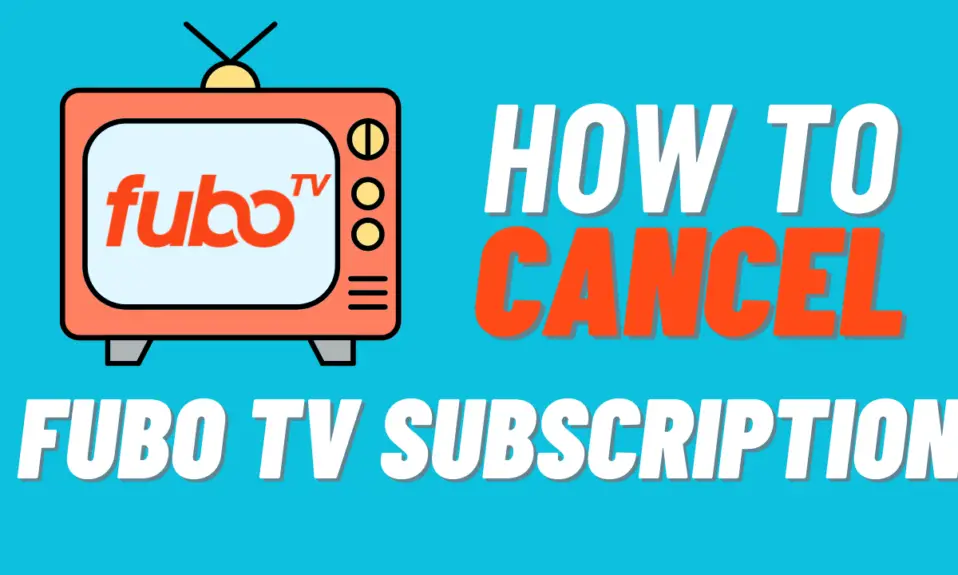If you are facing a Roblox Error Code 268 and you want to know how to fix it. So you are landed on the right page today we here to know what is error code 268 and why it shows and know how to fix it.
The Roblox Error code 268 is a common error in Roblox. Most players get Error code 268 while playing. So don’t worry we have crafted a step-by-step guide to Fix this issue. We have tried various methods to fix it. All the Methods mention below, So follow all the steps carefully to fix the error code 268.
What Is A Error Code 268 In Roblox?
The Roblox error 268 is a server-clients disconnection error in which ROBLOX Clients have a mistake in transferring required ports to join a server. It means that any faulty internet connection causes the error code.
What are the causes of Roblox Error Code 268?
Several factors can cause Roblox Error Code 268, some of which are listed below:
1. Internet connectivity issues
Roblox requires a stable internet connection to connect to the game server. If there is a problem with the internet connection, it may cause the game client to fail to connect to the server, leading to Error Code 268.
2. Firewall settings
Firewall settings can prevent the Roblox game client from connecting to the game server, causing Error Code 268.
3. Antivirus software
Sometimes, antivirus software may prevent Roblox from connecting to the game server, leading to Error Code 268.
4. Corrupted game files
If some game files are corrupted or missing, it may cause Error Code 268.
How to fix Roblox Error Code 268
Now that we’ve discussed the potential causes of Roblox Error Code 268, let’s look at some solutions to fix the issue.
1. Check the internet connection
The first thing to do when you encounter Roblox Error Code 268 is to check your internet connection. Ensure that your internet connection is stable and working correctly. You can also try resetting your router or modem to see if that resolves the issue.
2. Disable the firewall
If the firewall is blocking Roblox, you can disable it temporarily to see if that resolves the issue. You can either turn off the firewall or add an exception for Roblox in the firewall settings.
3. Disable antivirus software
Antivirus software can sometimes interfere with Roblox’s ability to connect to the game server. You can try disabling the antivirus software temporarily and see if that resolves the issue. If that doesn’t work, you can try adding an exception for Roblox in the antivirus software settings.
4. Clear Roblox cache
Clearing the Roblox cache can sometimes resolve Error Code 268. To clear the cache, follow these steps:
- Open the Start menu and search for “Run.”
- Type “%localappdata%\Roblox\logs” in the Run dialog box and press Enter.
- Delete all the files in the folder that opens.
- Restart your computer and try playing Roblox again.
5. Reinstall Roblox
If none of the above solutions work, you can try reinstalling Roblox. Follow these steps to reinstall Roblox:
- Press the Windows key + R and type “appwiz.cpl” in the Run dialog box.
- Select “Roblox” from the list of installed programs and click “Uninstall.”
- Download and install Roblox from the official website.
- Try playing Roblox again.
Conclusion
Roblox Error Code 268 can be frustrating to deal with, but it’s not uncommon. The good news is that there are several solutions that you can try to fix the issue. In this article, we have discussed the potential causes of Roblox Error Code 268, including internet connectivity issues, firewall settings, antivirus software, and corrupted game files. We have also provided some solutions to fix the issue, such as checking your internet connection, disabling the firewall or antivirus software, clearing the Roblox cache, and reinstalling Roblox.
By following these solutions, you should be able to fix Roblox Error Code 268 and get back to playing your favorite games on the platform. Remember to try each solution one at a time and test Roblox after each step to see if the issue has been resolved.