If you are a giant fan of anime so you also heard about the Crunchyroll App. Crunchyroll is one of the best apps to watch anime, movies, and Videos. If you are an anime lover, so you can stream all the available content legally via the Crunchyroll website. Crunchyroll is available for smartphones, streaming devices, gaming consoles, and Smart TVs. Crunchyroll is a completely legal way to watch animes. Now Crunchyroll officially available in the Apple app store to download. You can download Crunchyroll on Apple TV by the following step-by-step producer.
Crunchyroll Subscription Plans
You can stream Crunchyroll content free but if you don’t like ads while streaming so you can try the subscription of Crunchyroll. Crunchyroll has a some of subscription plans for you.
- Fan ($7.99/Month)
- Mega Fan ($9.99/Month)
- Ultimate Fan ($14.99/Month)
- Mega Fan ($99.99/Annual)
How To Install Crunchyroll on Apple TV
Crunchyroll is officially available in the App store of Apple TV. So its very easy to install Crunchyroll on Apple TV,
1. Turn on Apple TV and Sing In to your account.
2. After that, Go to the Home Screen and select the App Store to open.
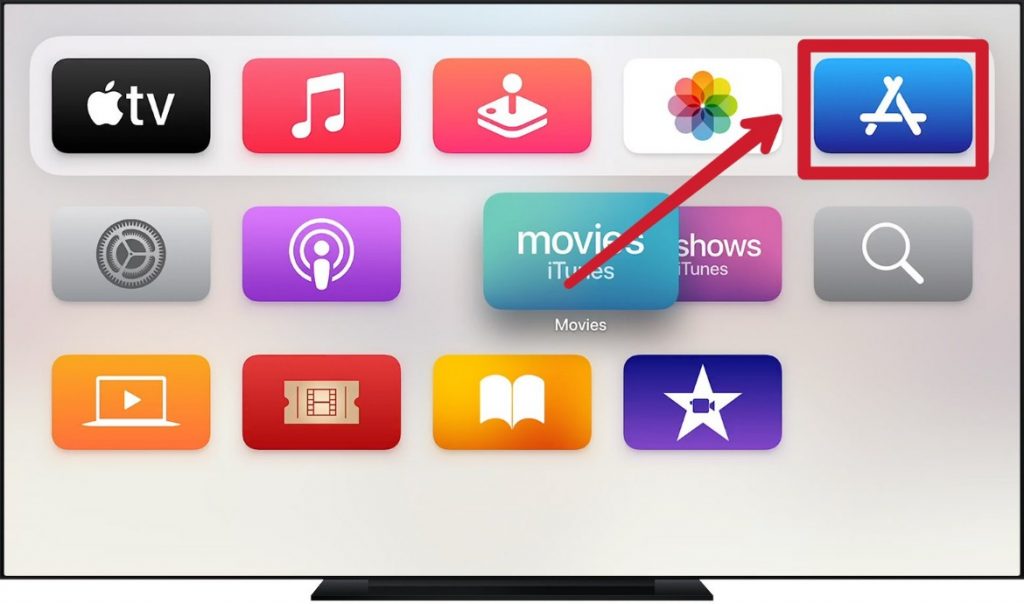
3. Now, Select Search and type Crunchyroll in the search bar.
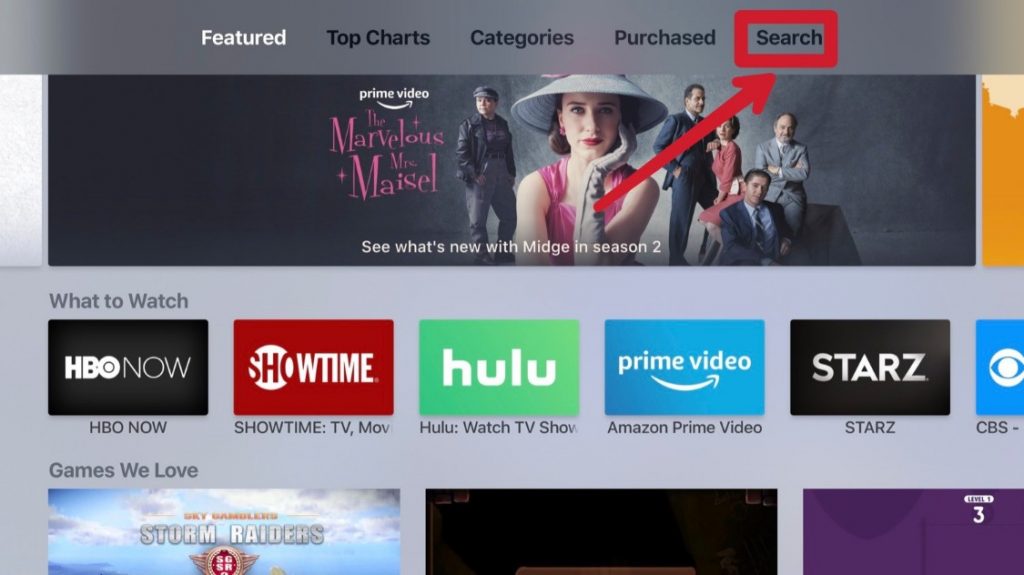
4. Select the App from the list and click on Get to start Installation process.
5. Once the process complete Click Open to lunch Crunchyroll on Apple TV.
6. Now Login with your Crunchyroll Account and start streaming on Apple TV.
Congratulation, You have successfully install Crunchyroll on your Apple Tv. Now you can stream your favorite anime on your Apple TV.
Method 2: Stream Crunchyroll On Apple TV
You can also stream Crunchyroll on Apple TV by casting from other devices. The Crunchyroll app has an inbuilt Airplay feature to stream the content on Apple TV.
1. First Connect Apple TV and your iPhone with the Same Wi-Fi Network.
2. Now, Open Apple App Store on iPhone and install Crunchyroll app.
3. Run the Crunchyroll app and Login with your credentials.
4. Now, select the show or anime to stream and Tap to Airplay option.
5. Select to the Apple TV to connect with your TV.
After following all the steps carefully. you are ready to stream your favorite anime, Movies, or Show to your Apple TV.
Verdict
That’s it I hope that article will help you to get Crunchyroll on your Apple TV. If you like the post so hare with your friends so they also get to know how to install Crunchyroll and if you have any issue related to the article let us know by comments. We will try to solve as soon as possible.
For The Latest Latest Activities And News Follow our Social Media Handles
Facebook:- Gadgetnotebook
Twitter:- Gadgetnotebook
Instagram:- Gadgetnotebook





