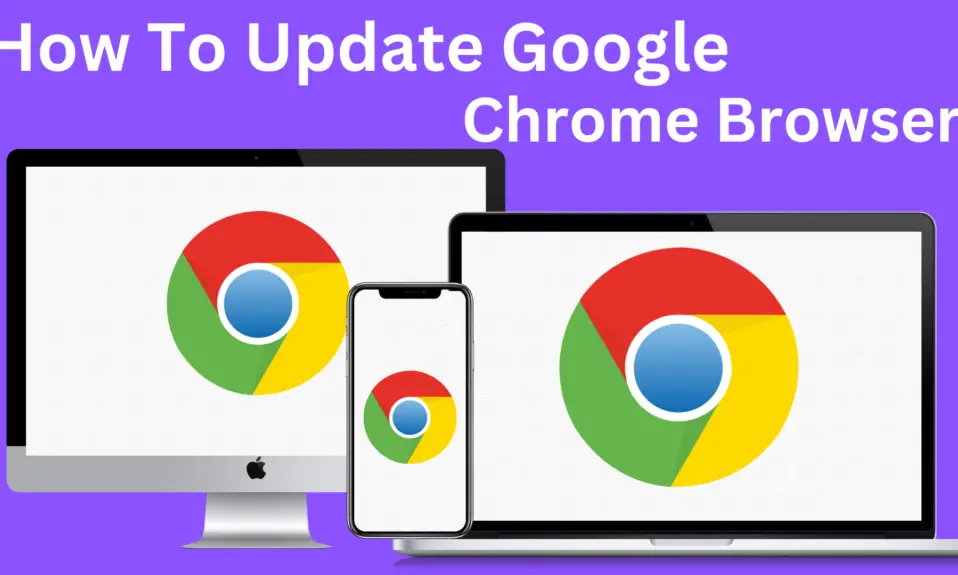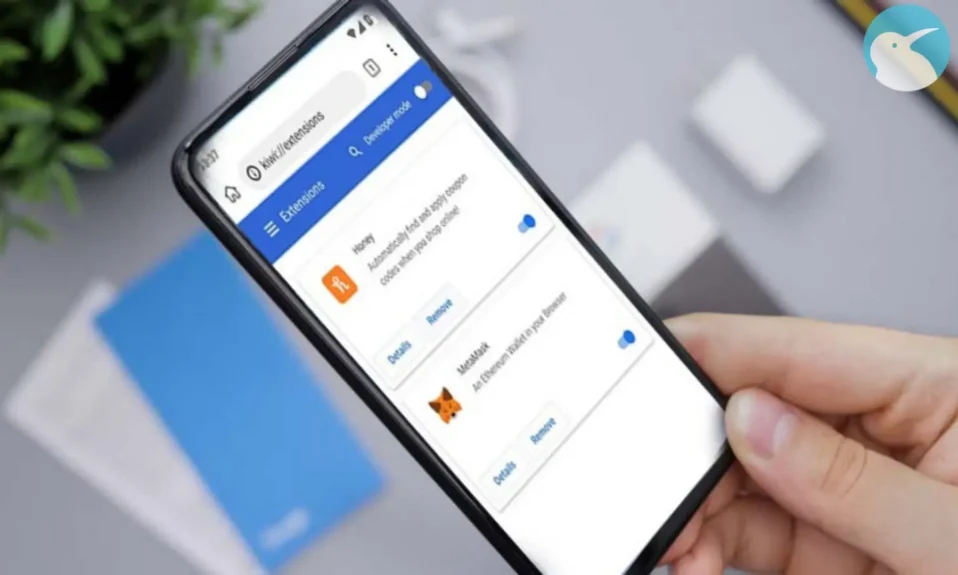If you looking for the best budget Android tablet and you have a plan to buy a tablet for your 10 to a 15-year-old kid so he or she can learn some new stuff. The Alldocube iPlay 20 could be the best choice for you, it supports LTE 4G and it comes with android 10, for that tablet you don’t want to spend too. If we talk about the price of the tab the Alldocube iPlay 20 comes $121 US dollar or 105 euros.
| Display | 10.1-inch IPS Panel |
| Battery | 6000mAh Battery |
| RAM | 4GB RAM |
| Storage | 64GB + microSD card slot |
| Operating system | Android 10 |
| Price | $121 or 105 euros |
Pros
- Good display
- LTE 4G
- Great Battery life
Cons
- Camera
- Slow Charge
Build and Design of Alldocube iPlay 20
The Alldocube iPlay 20 build one is a plastic frame around the outside with this alloy. you will get the matte finish in the back it looks quite good, here you will 3MP rear camera on this tablet. On the right side, you will get the Power button and volume rockers, and these are made out of plastic. The back fully made of alloy with a matte finish to it and there’s the sim tray on the left side so this will actually take two sims or a nano sim and microSD card which is great considering the price it’s also got LTE band 20 and band 28 that we often miss with the Chinese tablets but this uni sock the chip in this one the octa-core does actually have that support there which is great.
So upfront here bezels you can see left and right aren’t bad top and bottom yes they’re about thumbnail kind of width there and what about the width of the tablet, Just measured it so 8.3 millimeters upfront is a 2-megapixel selfie shooter. The Alldocube comes with a pre-applied screen protector so if that is missing when you buy it.
On the bottom of the tablet, you’ll find two speaker grills and our type C-port here for data and charging sadly there is HDMI out on this then up top right here you got a 3.5mm audio jack with okay average kind of quality.
Display
If we talk about the screen of the Tablet. The Alldocube iPlay 20 comes with a 10.1-inch IPS panel with 1920×1200 resolution which quite expecting at this price point. It covered with gorilla glass so there’s no ugly gap between the touch digitizer and the glass it optically bonded.
We have a very good maximum brightness so this is a pleasant surprise to see that it can push almost 200 nits on the maximum setting and there is one little bug though with the slider here for the brightness so down this area on the lowest brightness setting which is very dim which is great for the night use.
Now back to the display it has a quite good touch screen while using it we did not get any issue like miss touch or double touch issues. So you get a very good touch experience of every edge of the tablet.
Performance
Now let’s talk about the performance of the Tablet. The Alldocube iPlay 20 comes with android 10 and it has a may security patch level now don’t ever expect to see an update from Alldocube this is what happens with these cheaper brands as they push out these cheaper tablets but they don’t offer the support. The tablet packet with 4GB of RAM and 6GB of ROM and it performing quite smooth.
Camera
If we talk about the camera of the tablet it has a 5MP rear camera and a 2MP selfie shooter honestly the Camera is not good so if you looking for a table with a good camera so we do not recommend that tablet for you.
Also Read:- Samsung Galaxy Tab S7 Plus Review
Connectivity
Now talk about the connectivity the tablet supports WiFi 802.11a, Bluetooth 5.0, FM Radio, GPS, and it has a dual speaker it also supports LTE 4G so if you looking for a tablet for your 5 to 8 years old kid so the would we good.
Verdict
If you looking for a cheap Android Tablet so that is a good choice for you. If you can increase a budget a little more so we do not recommend that to you apart from it you can go for Amazon Fire HD 8 that is a batter tablet for you under $150 dollars. I hope you all love the review of the Alldocube iPlay 20 android tablet.
If you have any suggestions for us we glad to hear it so mention is comments or DM us Twitter and Instagram directly so we connect you as soon as possible.
For The Latest Latest Activities And News Follow our Social Media Handles
Facebook:- Gadgetnotebook
Twitter:- Gadgetnotebook
Instagram:- Gadgetnotebook