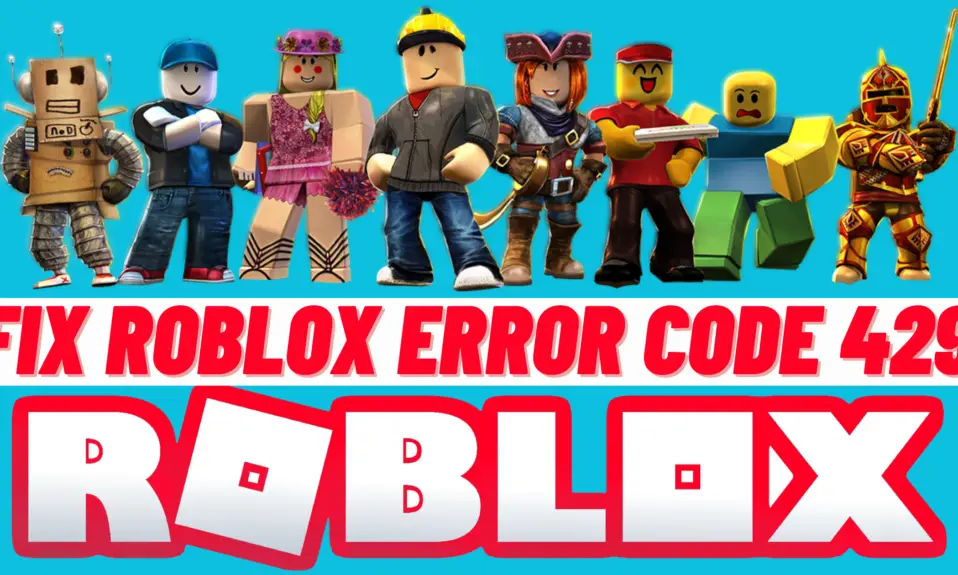Roblox is a popular gaming platform with millions of active users. However, some users may encounter error code 429 while accessing the forum. Error code 429 is related to server overload, and it means that the user has sent too many requests to the server in a short period of time. This error can be frustrating for users, but there are several solutions that can help fix it. This article will discuss how to fix error code 429 on Roblox.
What is Error Code 429
Error code 429 on Roblox is related to HTTP status codes. It means that the user has sent too many requests to the server in a given period of time. This error occurs when the server is overloaded and cannot handle incoming requests. The server sends a response with error code 429 to inform the user that the server is busy and cannot process the request.
Common Issue of Error Code 429
There are several reasons why error code 429 may occur on Roblox. Some common causes include:
- Sending too many requests to the server in a short period of time.
- Using automated scripts or bots to send requests to the server.
- Network congestion or slow internet speed.
- Server overload due to high traffic.
How to Fix Error Code 429 on Roblox
Here are some solutions that can help fix error code 429 on Roblox. Follow all the steps by steps to solve the issue of error code 429.
Also Read:- How to Fix Error Code 403 Roblox
Wait for a Few Minutes
Error code 429 on Roblox is related to server overload. If you encounter this error, the first thing you should do is wait for a few minutes and try again later. This will give the server time to process the incoming requests and reduce the load on the server.
Check Your Internet Connection
Slow internet speed or network congestion can also cause error code 429 on Roblox. To fix this issue, you can check your internet connection and try to improve the speed. You can also try connecting to a different network to see if the issue persists.
Also Check:- How To Fix Roblox Error Code 268
Clear Your Browser Cache
Clearing your browser cache can also help fix error code 429 on Roblox. The cache stores temporary data and can sometimes cause issues with website loading. To clear your browser cache, go to your browser settings and select the option to clear cache and cookies.
Disable Ad-Blocker
Ad-blocker extensions can sometimes cause issues with website loading. If you have an ad-blocker extension installed, you can try disabling it and see if the issue is resolved.
Disable VPN or Proxy Server
Using a VPN or proxy server can sometimes cause issues with website loading. If you have a VPN or proxy server enabled, you can try disabling it and see if the issue is resolved.
Contact Roblox Support
If none of the above solutions work, you can contact Roblox support for further assistance. They may be able to provide additional solutions or investigate the issue on their end.
Conclusion
Error code 429 on Roblox can be frustrating, but there are several solutions that can help fix it. By waiting for a few minutes, check your internet connection, clearing your browser cache, disabling the ad-blocker, disabling VPN or proxy server, or contacting Roblox support, you can resolve the issue and continue to enjoy the gaming platform.
FAQs
Error code 429 on Roblox is related to server overload. It means that the user has sent too many requests to the server in a given period of time.
You may be getting error code 429 on Roblox due to various reasons such as sending too many requests to the server, using automated scripts or bots, slow internet speed or network congestion, server overload due to high traffic, or issues with ad-blocker or VPN/proxy server.
You should wait for a few minutes before trying again if you encounter error code 429 on Roblox. This will give the server time to process the incoming requests and reduce the load on the server.
If none of the solutions work, you can contact Roblox support for further assistance. They may be able to provide additional solutions or investigate the issue on their end.
Yes, using a VPN or proxy server can sometimes cause issues with website loading, including error code 429 on Roblox. You can try disabling the VPN or proxy server to see if the issue is resolved.