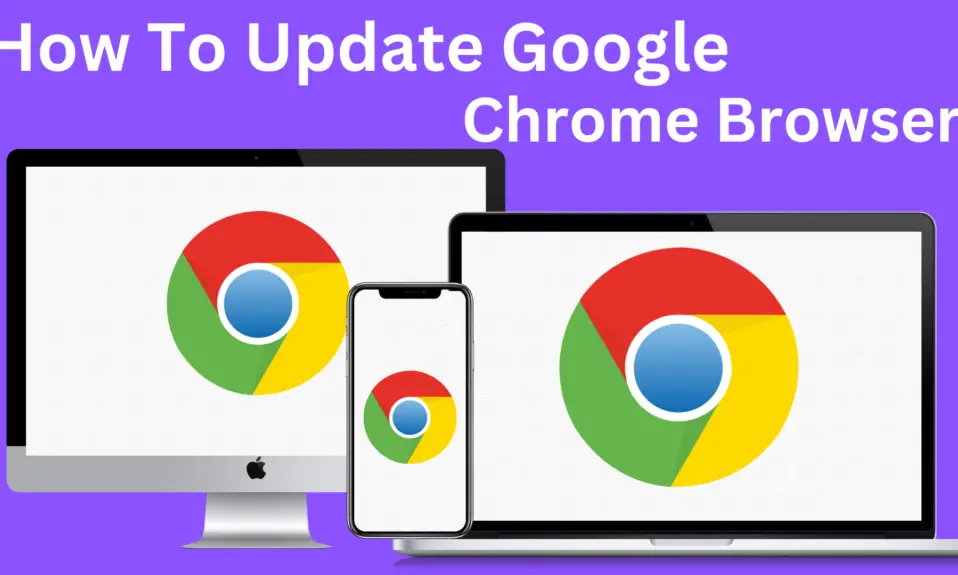Britbox is one of the most popular TV Streaming services, that primarily focuses on British TV shows, Movies, web series, live TV streaming, etc. BritBox is a joint venture of the BBC and ITV plc. Britbox is one of the leading TV streaming services in the United Kingdom. It also offers you Seven-day free trial which means a customer can use Britbox for 7 days without paying a single penny. But after the trial period, you have to pay $6.99/month for using BritBox services. So if you are looking at how to cancel a Britbox subscription on Roku read this till the end.
Cancel Britbox subscription on Roku
If you have a Britbox subscription and you want to cancel it. So there are three different methods available to cancel a Britbox subscription on your Roku TV. You can use one of them to cancel your Britbox subscription. So we have crafted a simple step-by-step guide to cancel the BritBox subscription, Follow all the steps carefully and you will be able to do it.
Also Read: 100 dollar laptop
Method 1: Cancel Britbox Subscription using Roku Device
In this method, we will cancel the Britbox subscription by using the Roku streaming Device which is a very easy process just follow all the steps carefully.
Step 1: First, Turn on the Roku Device and Press Home Button
Step 2: Now, go to your channels and Select Britbox.
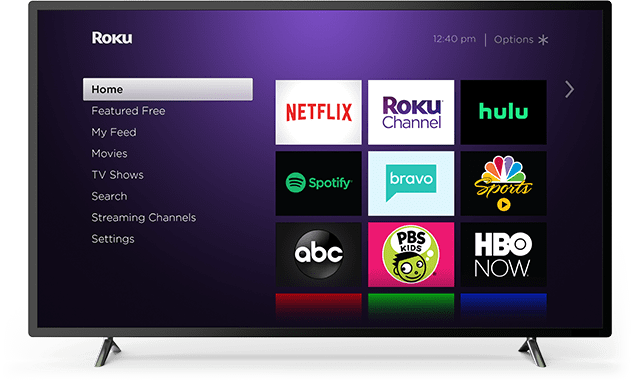
Step 3: After that, Press the asterisk {*} button on your Roku Remote and select manage Subscription.
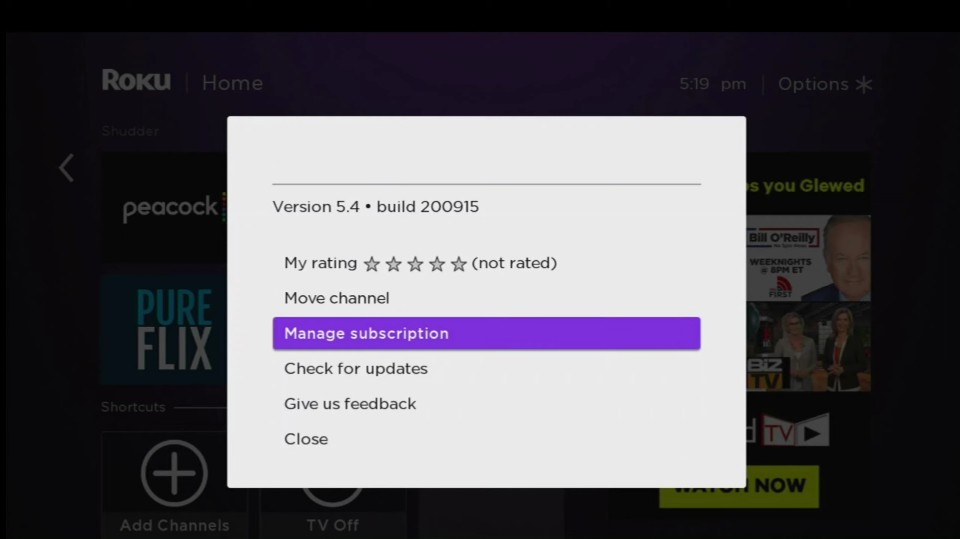
Step 4: Now, a pop-up Up Screen appears, tap the Cancel Subscription button.
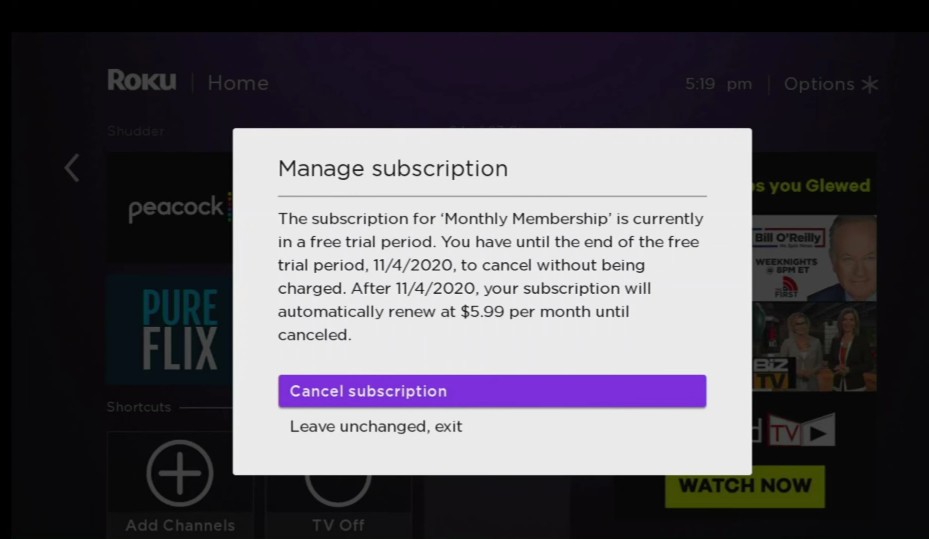
Step 5: Now, again tap the cancel subscription button to cancellation of your Britbox subscription on Roku.
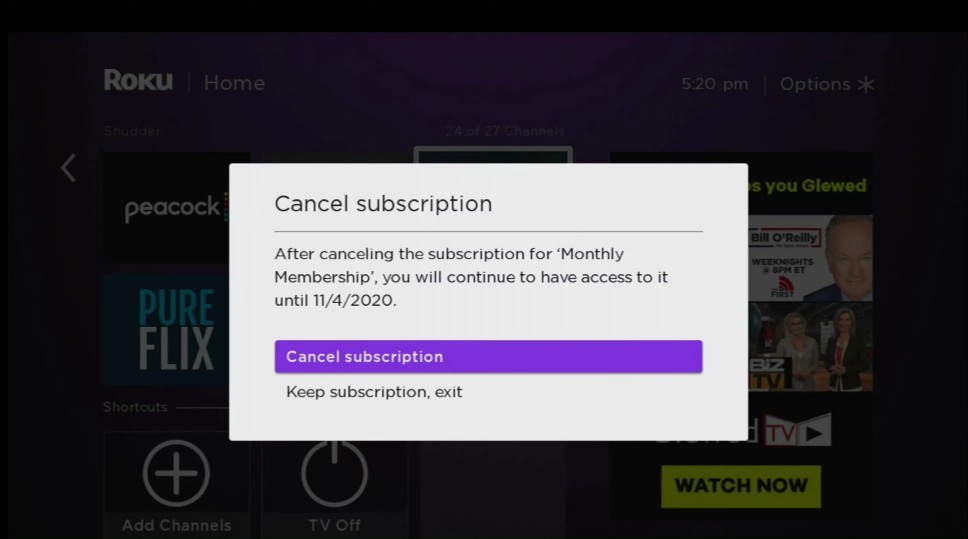
Step 6: Click Done to finish the cancellation process.
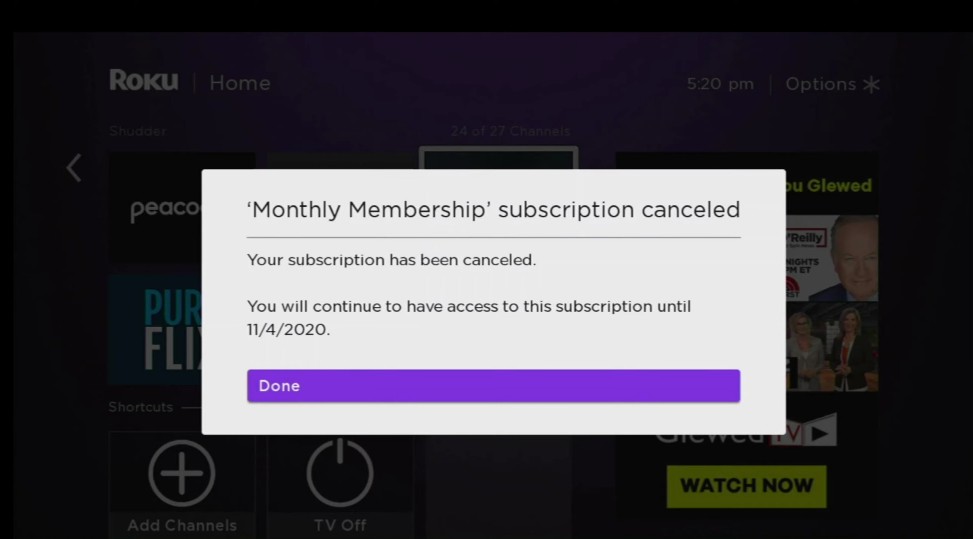
Congratulations, your Britbox subscription has been cancelled successfully.
Method 2: Cancel your Britbox Subscription by using The Britbox Website
Step 1: First, Launch the Web browser on your PC.
Step 2: Then, Visit the website by using URL https://www.britbox.co.uk/signin
Step 3: Now login with your credentials like Email and Password.
Step 4: After that, tap Account in the Upper right corner of the Britbox Website.
Step 5: Now in the Subscription and Billing section, Click the Manage button.
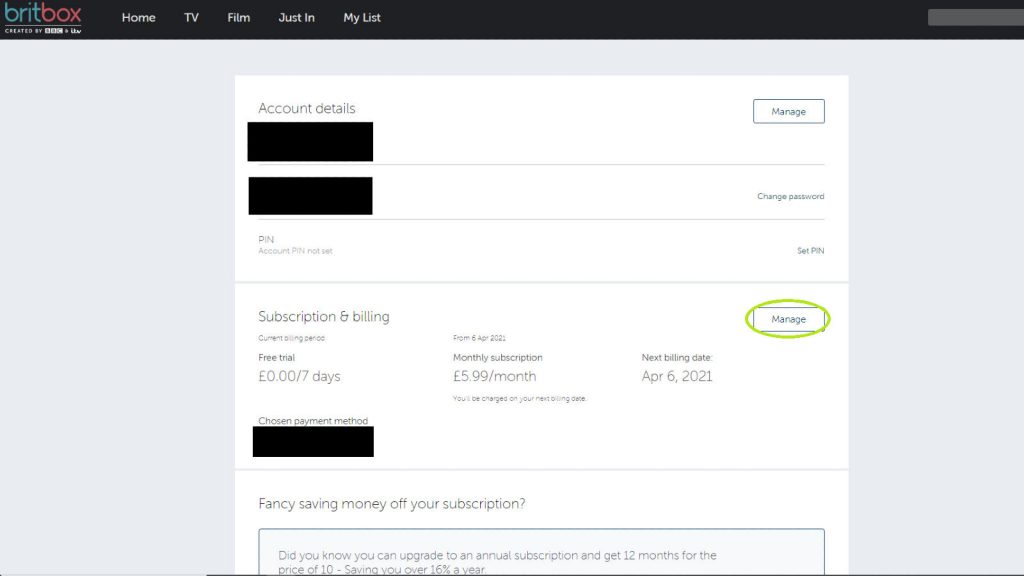
Step 6: Select and click Cancel Subscription To Cancel your Britbox Subscription.
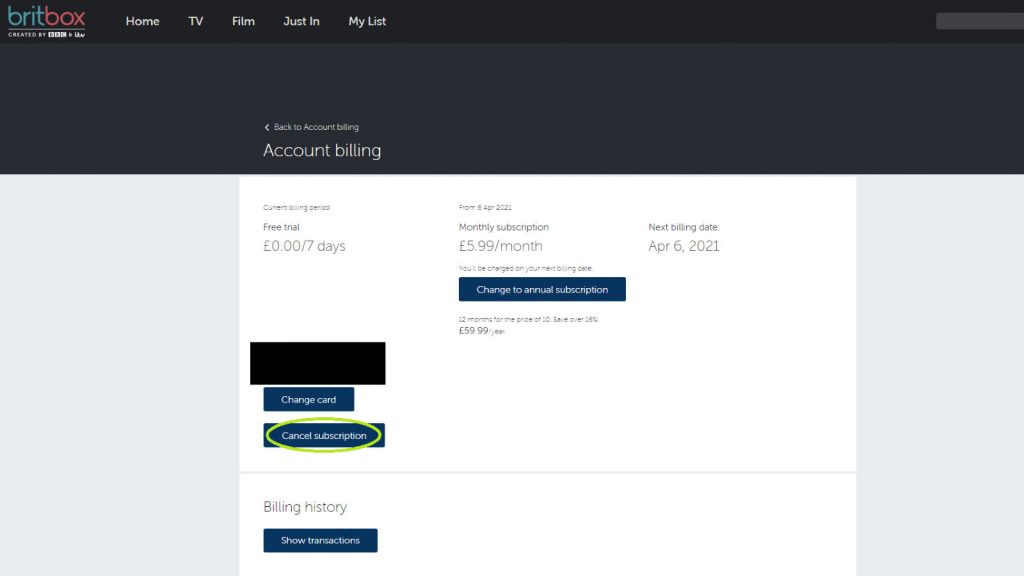
Step 7: Now, click the “Yes Cancel” button to finish the cancellation process.
Method 3: Cancel your Britbox Subscription by Using the Roku Website
Step 1: Go To the Roku Website and Sign In with your Roku account.
Step 2: Now, Navigate to Manage Account and Click Manage your Subscription.
Step 3: Select Britbox and Click the Unsubscribe button.
Step 4: Click Yes Unsubscribe to complete the Britbox cancellation process.
Step 5: Now You have successfully cancelled the Britbox subscription on Roku. But You can still enjoy streaming Britbox until your previous subscription ends. It will be automatically cancelled.
Also Read:- How to Get Twitch On Roku
Verdict
You can use any of them to cancel your Britbox Subscription on Roku. If you like the article so share this article with your friends and family.
Britbox is a streaming service that offers British television shows and movies to viewers in the United States and Canada.
Your access to Britbox will be cancelled at the end of your current billing cycle. You will not have access to the service after that.
Britbox does not offer refunds for cancelled subscriptions. You will continue to have access to the service until the end of your current billing cycle.
Yes, you can cancel your Britbox subscription on the Britbox website. To do so, log in to your account and go to the “My Account” page. Select “Cancel Subscription” and follow the on-screen instructions.
You will continue to have access to Britbox until the end of your current billing cycle. After that, your access to the service will be cancelled.
For The Latest Latest Activities And News Follow our Social Media Handles
Facebook:- Gadgetnotebook
Twitter:- Gadgetnotebook
Instagram:- Gadgetnotebook